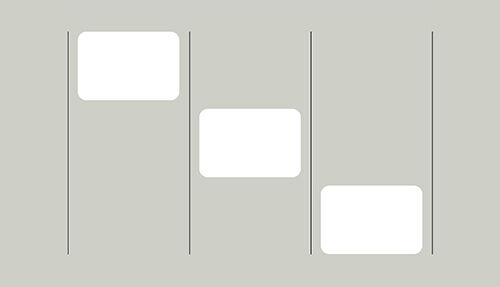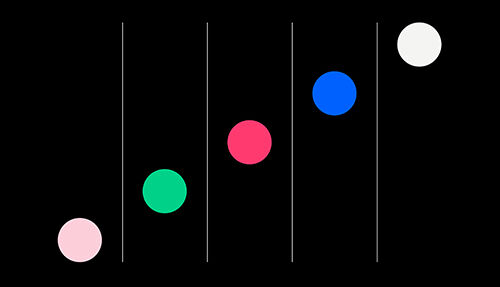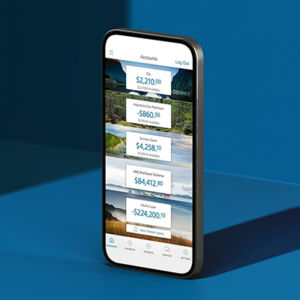Navigating the old: a modern guide to legacy system challenges

What could go wrong? A guide to legacy systems issues and how to work through them
Old technology can slow down your processes from the janky office computer that's still running Office 2007 to the data processing software that requires manual report generation.
As our world continues to innovate digitally, consumers and businesses alike expect convenience, quality, and efficiency. Legacy system challenges can hinder your ability to deliver these well.
Let's discuss common legacy system issues and strategies to combat them. We'll also look at legacy system migration and when it's time to invest in advancing a part of your technology ecosystem.
Common issues with legacy systems
Compatibility issues
Invested in fancy new software that promises to streamline your workflow? You'll be disappointed when it won't run on your outdated operating system. Compatibility issues are one of the most common legacy systems challenges businesses face today.
A lot of legacy systems may not have been built with future compatibility in mind, which can lead to major roadblocks when trying to integrate new technology.
Bottlenecks & breaches
Outdated technology is a major security vulnerability. Legacy systems often lack the necessary security updates and support, making them easy targets for cyber attacks.
Plus, slow processing speeds, outdated software, and manual data entry can all contribute to productivity issues and hinder your ability to keep up with competitors.
Data silos
When key data isn't shared among all stakeholders in a business, it's difficult to implement strategies that respond to the insights gathered from it.
Data silos occur when data is held by one team and not shared by departments, or systems within an organisation. This can result in valuable information being overlooked or under-utilised, leading to missed opportunities and slower decision-making processes.
Compliance risks
Australia is constantly reevaluating its IT and data laws. In fact, the Privacy Bill enacted a swathe of data privacy laws in 2022.
The maximum penalty for businesses caught in large or recurring breaches rose from $2.2 million to $50 million, and there are more proposed bills and regulations currently making their way through Parliament that will massively impact businesses.
Legacy systems aren't equipped to handle updated, rigid privacy laws. In the wake of huge data breach scandals that proved some mega corporations couldn't keep sensitive customer data safe, like Optus in 2022, the crackdown on cybersecurity has begun.
Businesses can no longer afford to ignore their IT infrastructure and data privacy practices, or they risk hefty fines and irreparable damage to their reputation.
Assessing old systems regularly and being proactive with upgrades can save you a costly fine or penalty. That's where our team steps in.
At Dave Clark, we're specialists in legacy system migration and tackling issues that arise from outdated technology. We can help you identify potential compliance risks and provide solutions to mitigate them, ensuring your business stays on top of all data privacy laws.
Maintenance costs
Year-on-year, maintenance costs for old systems can rise by up to 15%, costing businesses a fortune. Most corporations spend around 75% of their entire IT budget on maintaining old systems, and in the US, annual maintenance spending is well over $85 billion annually.
Strategies for tackling challenges
Sometimes, a legacy system is salvageable without the need to upgrade. Others, you'll spend more money than the system's worth simply diagnosing the issue, let alone fixing it.
Free or low-cost strategies that address common problems include:
The audit
Do a system audit to see where your technology currently stands:
- Spot any bottlenecks? Are there any ways to make data flow more secure and seamless through your business? See if any processes can be automated, and check the data pipelines for any leaks or weak spots.
- Identify areas of inefficiency - Are there any redundant systems in place? Can they be consolidated to save time and money?
- Check who has access to what and why. Permissions, admin privileges, and proper authentication can all be pitfalls to weak cyber security.
- Review data backup processes and ensure they are compliant with current regulations.
- Look into user data and see if it's being effectively used. Potential for unused insights.
Upgrades & maintenance
Software and Hardware providers both regularly release free updates. It's vital you follow the prompts and keep your systems up to date. Although closing the pop-up is easy, it will leave your systems vulnerable to potential threats.
Not only do these free updates keep your systems secure, but they also ensure your system is performing its best. These updates often contain new features, improve system performance and ensure your system is compatible with other applications.
By regularly checking your software and hardware for updates, you can solve issues before they become major problems.
Legacy system migration
The time will come when your system will no longer receive updates. This is when a legacy system migration is needed. You can seamlessly move your existing data and workflows to a new, upgraded system.
The process is simply transferring data, applications, and user settings from your old system to a new one. This new system will have updated hardware and software, allowing you increased performance and features.
Choosing the right migration partner
A legacy system migration can be seamless and effective, but it can also be disruptive and cause significant issues for your daily operations. This makes it critical to work with the right migration partner for you.
The right partner will listen to your goals and needs to deliver an actionable solution that works for your budget and causes minimal disruptions.
We’ve helped Australasian business owners tackle their legacy system migration challenges. Over time, we’ve developed the optimal strategies and understand the intricacies of migrating data can have.
We strive to always maintain maximum security, with minimal downtime.
Legacy systems can hold your business back. Feel free to reach out to us if you need a hand with your legacy systems.
Migrate in phases
This one really depends on the type of system that’s being upgraded.
For some enterprise tech stacks, certain features of a system can be used while others are rolled out later. This can also apply to updating multiple systems. Piece-by-piece is not only a lower risk strategy in many respects, but it can be useful to gradually onboard a business to new platforms and ways of working.
Design architecture around microservices
Ever heard the expression ‘the bigger they are, the harder they fall’? Well the same could be said for enterprise systems. When your architecture is dependent on one or few gigantic platforms, the business’ continuity can be at the mercy of the health of those systems. An outage can create some pretty stressful periods.
On the other hand, a ‘microservices’ approach means that the business combines many smaller services and applications to power its operations. Each will function independently with its own codebase and often teams to support them. They will talk to each other via APIs. This approach may be more ‘complex’ on the surface, but it actually enables more agility to upgrade certain systems without major outages.
To the end user, microservices may work together into one front end experience, but behind the scenes they’re managed separately, creating more resilience to outages or issues.
Don’t launch during any other high-stakes activity
Combining big system upgrades with other events is almost inviting trouble into the business.
This could be other platforms but it could also be the end of the financial year, big changes in personnel, during mergers or acquisitions or periods of the year that are peak customer engagement times. What these activities are can depend on your business and industry, but we’d suggest keeping your systems upgrade roll outs in the ‘quieter’ patches.
Go live early in the week
And that’s why it’s common practice for dev teams to push updates live first thing on Monday
Going live early means that your team has the full working week to resolve any issues that may arise. Many organisations’ natural down time is on the weekend, but if your staff don’t work weekends, we’d advise against going live on a Friday. If your business continues to run as normal (or even gets busier) during the weekend, choose a time of the week that’s historically the quietest, and make sure you have ample time with developers just in case anything goes wrong.
Have a roll back plan
Sometimes things don't go as planned. A roll back strategy to revert to the old system should be non-negotiable. And don’t assume that this is only needed for a few days; it might be months before the business is comfortable to say goodbye to old systems - we’ve seen them stick around for years!
A roll back plan should include step by step the process to reinstate the old system with as little disruption as possible. Of course if you can go with the approach of running parallel as we mentioned earlier, even better.