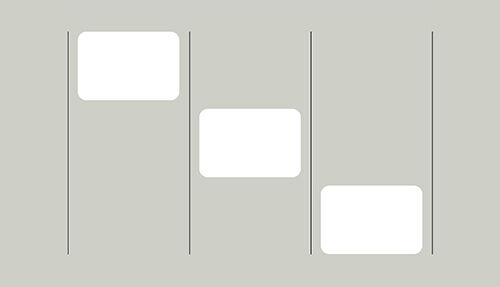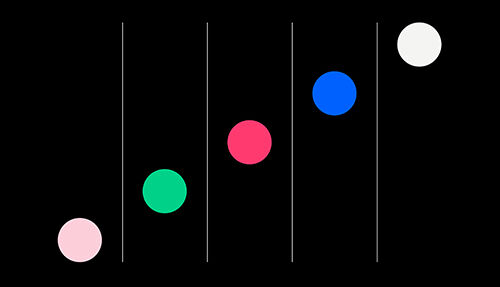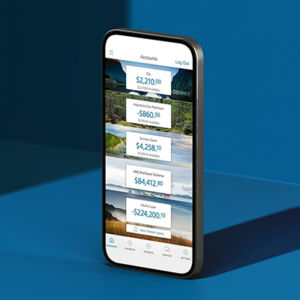CMS Migration 101: everything you need to know
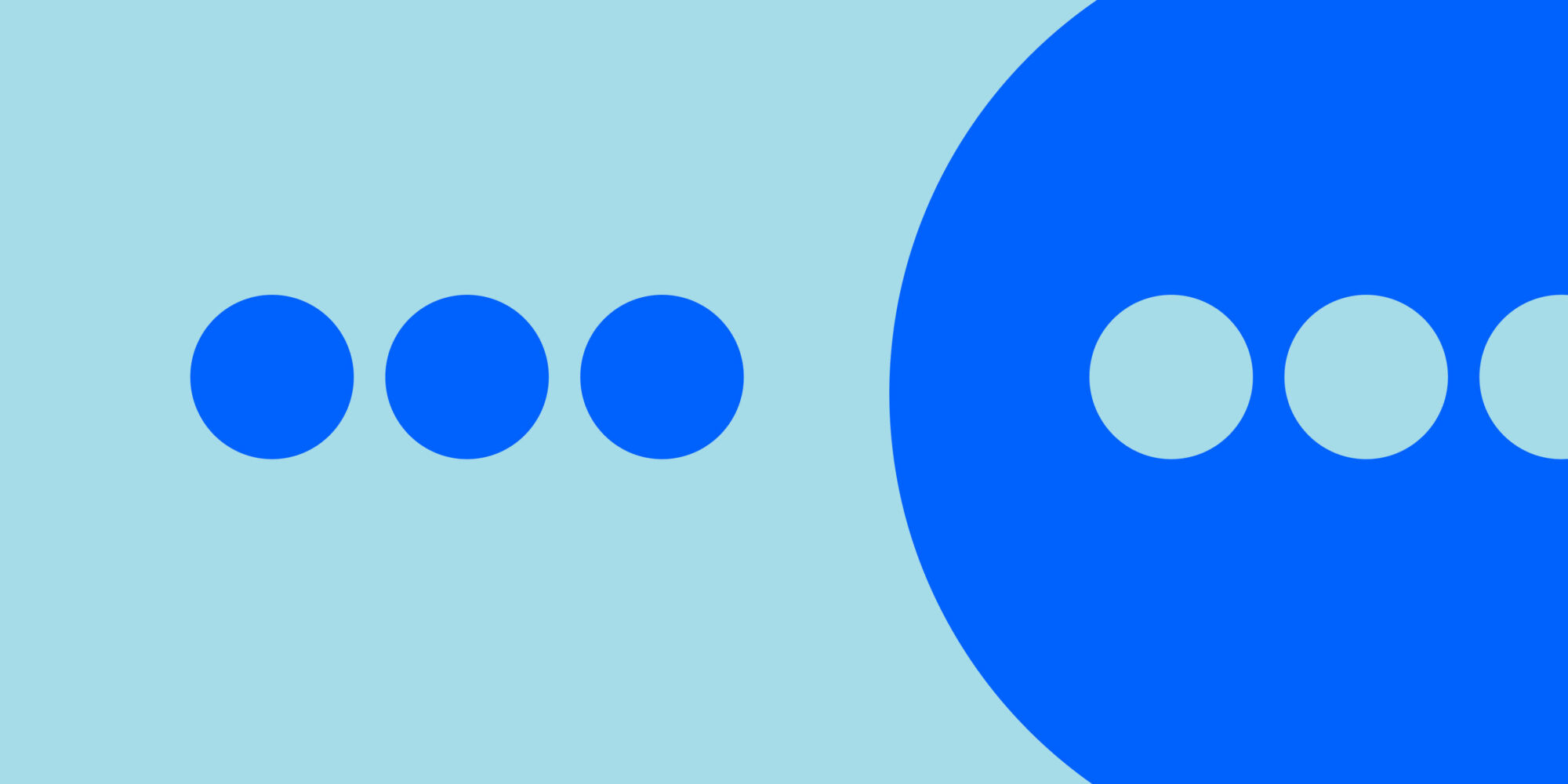
Migrating from one Content Management System to another is no easy feat. Different design and development practices, third-party plugins, custom configurations, and requirements could make migrating from an old CMS to a new CMS time-consuming and challenging. However, this move can bring numerous benefits to your business.
Here’s an overview of things to consider before migrating your website to a different CMS platform:
CMS Migration is not equal to website redesign
People often believe that website revamping and CMS migration represent the same thing. However, while CMS migration opens up new opportunities to redesign your website to make it more appealing and user-friendly, it’s not a requirement. If you’re happy with your website’s design, it can be kept while migrating to a new CMS.
What exactly is CMS migration
CMS migration involves moving a website or a digital presence that could span multiple touch points from one CMS provider to another. The reasons for this are numerous, from website speed issues, lack of support, an inability to handle traffic spikes to outdated features, limited customisation, and limited content distribution options.
How long does a CMS migration take
The time to complete a successful CMS migration heavily depends on a website’s size and complexity. A small website with little content can be done quickly, with a larger website taking longer. It can take less time if you work closely with a dedicated team, utilise automated tools and develop a sound strategy before starting the process.
How much does CMS migration cost
The pricing will be influenced by multiple factors. The more content you want to move, the more complex and time-consuming the process will be. For example, migrating a blog with 15 articles is a lot easier and cheaper than migrating an e-commerce website with 1,500 products. You may need additional web design and web development tweaks that would add to the cost. Moreover, you may need professional SEO services to ensure your new website will rank better than the previous one, setting up e-mail accounts, e-mail history migration, hosting, and domain renewal.
What are the main benefits of CMS migration
The decision to migrate your CMS to a platform that’s more suitable for your needs comes with a plethora of benefits. The main ones being:
You’ll gain access to enhanced features and functionalities
If you’re not satisfied with the features of your current CMS provider, migrating to a new CMS can help you get better functionality. That’s especially true if you’re moving from an older CMS to a modern one. Modern CMS solutions provide better content management, customisations, and site tracking options, ultimately increasing your website’s capabilities.
Your web performance will be optimised
The performance of your website is another crucial aspect of user experience and overall website success. If the current CMS doesn’t meet expectations in terms of speed, responsiveness, or certain functionalities, consider migrating to improve web performance. Relocating to a new platform usually means that you’re also upgrading to better web hosting, which can make a huge difference in site loading speed and performance.
You’ll improve the user experience
The most important benefit is a better UX across the site, even though it’s influenced more by your website design and website development. You can create a more satisfying user experience when you have a better system in place. The right CMS can make navigation easier, faster, and more straightforward for users. This will lead to improved customer satisfaction, which in turn can lead to more users.
You’ll improve your security levels
A secure website has fewer vulnerabilities and bugs, which means fewer chances for hackers or malware attacks to compromise the information within your website. A good CMS migration service provider will recommend a new platform and make sure that the migration process is done securely without any data loss or leaks.
In addition, they will ensure that all security loopholes from the old platform are removed during the migration process so that you can start with a clean slate on your new CMS platform.
You’ll be prepared for business expansion and growth
If your business is growing and your current CMS is not able to keep up with the demands it can cause issues. For instance, it may not be able to handle the increasing number of visitors coming to your website or a sudden surge in traffic. Or perhaps you are planning on expanding your product offering, and you’re aware that your current CMS provider will cause slow loading times. In such scenarios, you would need a CMS that can ensure that your website is always functional and never goes down.
The bottom line
Migrating from one CMS to another can be an arduous and time-consuming process. However, you may find that the benefits are well worth it, depending on your specific business needs and objectives. Hopefully, this article has given you some insight into what to expect during a CMS migration project.